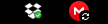 Like most of my posts here, this is mostly a note to myself so I don't
forget how I did it.
Like most of my posts here, this is mostly a note to myself so I don't
forget how I did it.
I Moved to Debian 9 on my desktop box at home and everything works great except I occasionally use Mega.nz and they don't provide a Debian 9 build. It would be great if they just provided a statically linked generic Linux binary, but they don't. So, to make it work, grab their Debian 8 .deb file.
Then pull it apart and fix the dependencies in it:
$ ar x megasync-Debian_8.0_amd64.deb
$ tar xzf control.tar.gzedit the control file and change libcrypto++9 to libcrypto++9v5 and put it back together:
$ tar c postrm postinst control md5sums | gzip -c > control.tar.gz
$ ar rcs megasync-Debian_9.0.deb debian-binary control.tar.gz data.tar.xzNow you should have an installable package as long as you install the dependencies:
$ sudo dpkg -i megasync-Debian_9.0.debHowever, it won't work yet because it does actually need libcrypto++9 and not libcrypto++9v5. The super-quick and super-ugly way to handle that is to grab libcrypto++.so.9.0.0 from a Debian 8 box and put it in /opt/lib/libcrypto++.so.9.0.0 and then create a /usr/bin/megasync.sh script with this:
#!/bin/sh
LD_PRELOAD=/opt/lib/libcrypto++.so.9.0.0 /usr/bin/megasyncDon't forget to sudo chmod +x /usr/bin/megasync.sh and then edit /usr/share/applications/megasync.desktop and set TryExec and Exec to point to your megasync.sh script:
[Desktop Entry]
Type=Application
Version=1.0
GenericName=File Synchronizer
Name=MEGASync
Comment=Easy automated syncing between your computers and your MEGA cloud drive.
TryExec=megasync.sh
Exec=megasync.sh
Icon=mega
Terminal=false
Categories=Network;System;
StartupNotify=false
X-GNOME-Autostart-Delay=60That should do it.